محمد العايب
مؤسس الموقع


وطني : 
مزاجي : 
 جنسي : جنسي : 
 مشاركاتي : 1731 مشاركاتي : 1731
 نقاطي : 4318 نقاطي : 4318
تاريخ التسجيلي : 17/01/2012
عمري : 32
 |  موضوع: لتغير قوائم Office 2007 الى الشكل التقليدي موضوع: لتغير قوائم Office 2007 الى الشكل التقليدي  الجمعة فبراير 24, 2012 12:11 am الجمعة فبراير 24, 2012 12:11 am | |
| [center] برنامج قد يكون بالنسبة للبعض برنامجا عاديا و لكنه قد يكون ذا اهمية
للكثيرين ممن تعودوا على استخدام Microsoft Office 2003 بخواصه و قوائمه و
لاقوا صعوبة في التعود على استخدام ال Microsoft Office 2007 .. اليوم ..
اقدم لكم هذا البرنامج الرائع الذي يقوم بتحويل قوائم اصدار Office 2007
الى القوائم التقليدية لل Office 2003 .. و هكذا .. يمكن الاستفادة من كل
الخدمات و المميزات الي يقدمها لنا Office 2007 مع الاحتفاظ بشكل القوائم
الكلاسيكي الذي تعودنا عليه في Office 2003 مع دعم لكل اللغات التي
يدعمها Microsoft Office 2007 .. هذا الاصدار هو احدث اصدار من هذا
البرنامج .

Cl*********ic Menu For Office 2007 - this cl*********ic utility will add the
multi-featured toolbars to your Microsoft Office 2007. If your Microsoft
Office 2007 is missing the menus and toolbars then retrieve them easily
with this tool. The utility will bring back the same old interface of
Office 2003; it retrieves and brings back the main Menu Bar, Standard
Toolbar and Formatting Toolbar again in your Microsoft Office 2007. It
also includes the; Excel, Word, and PowerPoint. You will find the
cl*********ic menu and toolbars disappeared and replaced by a ribbon in office
2007. But once you download and install this software, your familiar
main menu and toolbars are displayed and are available. The tool also
will add many more new items and features in the main menu and toolbars.
The tool includes; Cl*********ic Menu For Excel 2007, Cl*********ic Menu for Word
2007, and Cl*********ic Menu for PowerPoint 2007. The tool supports all the
languages of Microsoft Office 2007 like; English, French, German,
Japanese, Korean and more.
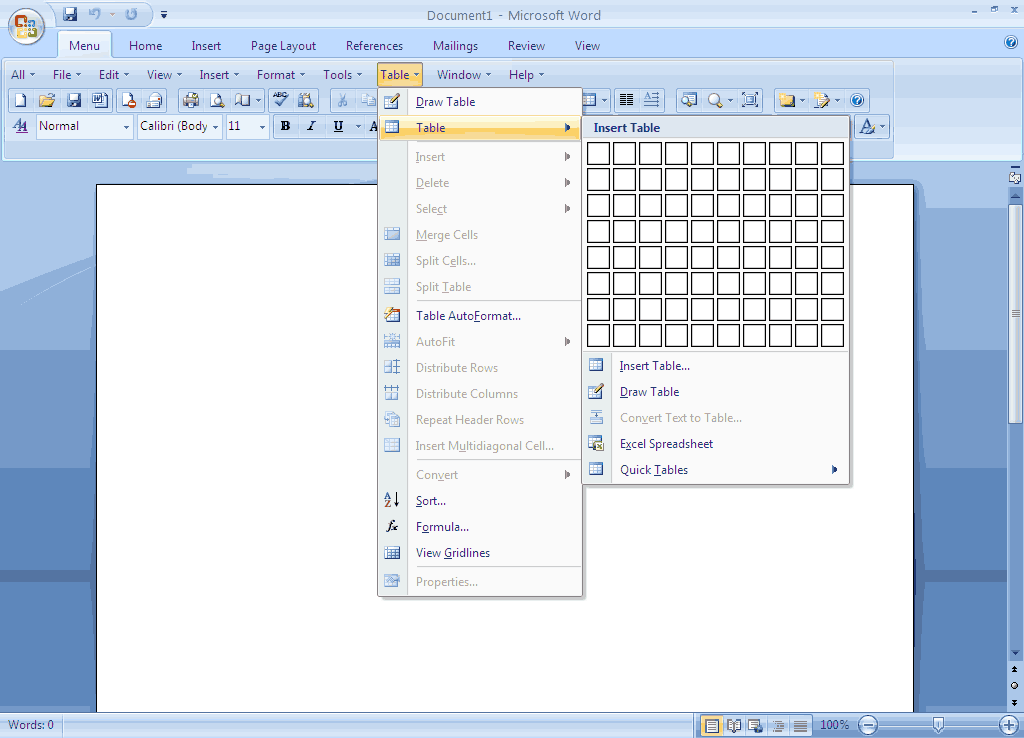
Word 2007

Excel 2007

PowerPoint 2007

Outlook 2007

Access 2007
و كما تلاحظون من الصور اعلاه .. رجوع شكل القائمة التقليدية الخاصة بال Office 2003 مع الاحتفاظ بكل خواص ال Office 2007 ..
لتحميل البرنامج
هناااااااااااااااااااااااااااااا  [/center] | |
|








